FAQ's
User and OWL Partner Accounts
- Businesses that create an OWL Partner account can delete their OWL account by opening the OWL Partner app, browsing to the (three bar menu) option on the top right-hand side of the OWL Partner home screen, select the "Business Profile" menu option, select the "Password and Access" menu option and clicking on the "Delete Account" link.
NOTE: Once the option to delete is selected. The OWL Partner app will not retain any type of data associated with your OWL Partner account. The OWL Partner app will immediately delete your OWL Partner app profile, business name, business address, email address and passwords.
- Business customers that create an OWL User account can delete their OWL account by opening the OWL User app, browsing to the (three bar menu) option on the top right-hand side of the OWL User home screen, select the "Profile" menu option and clicking on the "Delete Account" link.
NOTE: Once the option to delete is selected. The OWL User app will not retain any type of data associated with your OWL User account. The OWL User app will immediately delete your OWL User app profile, first name, last name, email address and passwords.
OWL App
Payments
Support
Ordering
Contact Us
OWL Users at This email address is being protected from spambots. You need JavaScript enabled to view it.
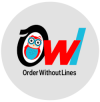
Our goal is to make your experience easier when you are in the need of a product or service.
Follow Us
Download
Contact
-
310 Bodega Ter SE, Leesburg, VA 20175
-
Partners:
This email address is being protected from spambots. You need JavaScript enabled to view it. -
Users:
This email address is being protected from spambots. You need JavaScript enabled to view it. -
+1-571-258-9374
© 2022 - Lets Owl. All Rights Reserved | Powered by TruInnovator Technology LLC - SWaM Certified(725082)

